油猴脚本
作者:和嘉晅 微信:h9j123x456 邮箱:jx-he19@mails.tsinghua.edu.cn
油猴脚本是一个浏览器上的用户脚本管理器,它允许你通过JavaScript代码自定义你的浏览器使用体验。本篇文章将向您分享油猴脚本的使用方法,包括:
- 安装用户脚本管理器
- 下载并安装热门的用户脚本
- 编写自定义用户脚本:一键获取论文PDF,雨课堂答题提醒。
安装用户脚本管理器
打开浏览器的扩展商店,搜索Tampermonkey,或者复制链接
https://chrome.google.com/webstore/detail/tampermonkey/dhdgffkkebhmkfjojejmpbldmpobfkfo
到浏览器。如下图,点击添加至Chrome按钮,即可下载并安装用户脚本管理器。

安装完成后,地址栏右侧会出现灰色的Tampermonkey图标。

下载并安装热门的用户脚本
以Github网络增强脚本为例,这个脚本可以提升下载releases中文件的速度。

安装完成后再打开Github,可以发现Releases多出了选择下载服务器。
| BEFORE |  |
| AFTER |  |
可以在Greasy Fork或是Github上下载并安装更多热门的用户脚本,例如各大网站音乐、视频下载,豆瓣和IMDb互相显示评分等。

编写自定义用户脚本
除去安装他人完成的脚本外,还可以编写自定义用户脚本。点击地址栏右侧的Tampermonkey扩展图片,在下拉菜单中选择管理面板。

在打开的页面中点击加号按钮,可以创建新的用户脚本。

新的用户脚本包含以下JavaScript代码:
// ==UserScript==
// @name New Userscript
// @namespace http://tampermonkey.net/
// @version 0.1
// @description try to take over the world!
// @author You
// @match https://*
// @icon https://www.google.com/s2/favicons?sz=64&domain=google.com.hk
// @grant none
// ==/UserScript==
(function() {
'use strict';
// Your code here...
})();
这样就创建了一个自定义的用户脚本。
一键获取论文PDF
复制以下代码,替换掉原有代码,并保存:
// ==UserScript==
// @name Download Paper PDF
// @match https://dl.acm.org/*
// @match https://www.sciencedirect.com/*
// @match https://ieeexplore.ieee.org/*
// @run-at document-idle
// ==/UserScript==
(function() {
'use strict';
var scihub_base_url = 'https://sci-hub.ru/'
var doi_url;
var doi_node;
var linkList = document.getElementsByTagName('a'); // all links in the page
for(var link of linkList)
if(link.href.startsWith('https://doi.org')) {
link.href = scihub_base_url + link.href;
link.style.background = 'yellow'; // change link's background color to yellow
}
})();
其中:
@match REGEX_URL表示这个脚本在网址与正则表达式REGEX_URL匹配时加载。可以使用多个@match指定脚本在多个网站上运行。@run-at document-idle指定了脚本的运行时机,document-idle意味着脚本将在DOMContentLoaded事件触发后开始执行。在大部分情形下直接用@run-at document-idle就可以了。- JavaScript部分的代码:在页面上寻找所有以
https://doi.org开头的链接,将地址改为Sci-Hub上对应DOI的检索结果,并用黄色背景强调 document.getElementsByTagName('a'):获取网页中的所有链接link.href = newURLString,其中link是一个链接元素:改变点击链接元素跳转到的地址link.style.background = 'yellow':将link元素的背景改成黄色
其效果如下:
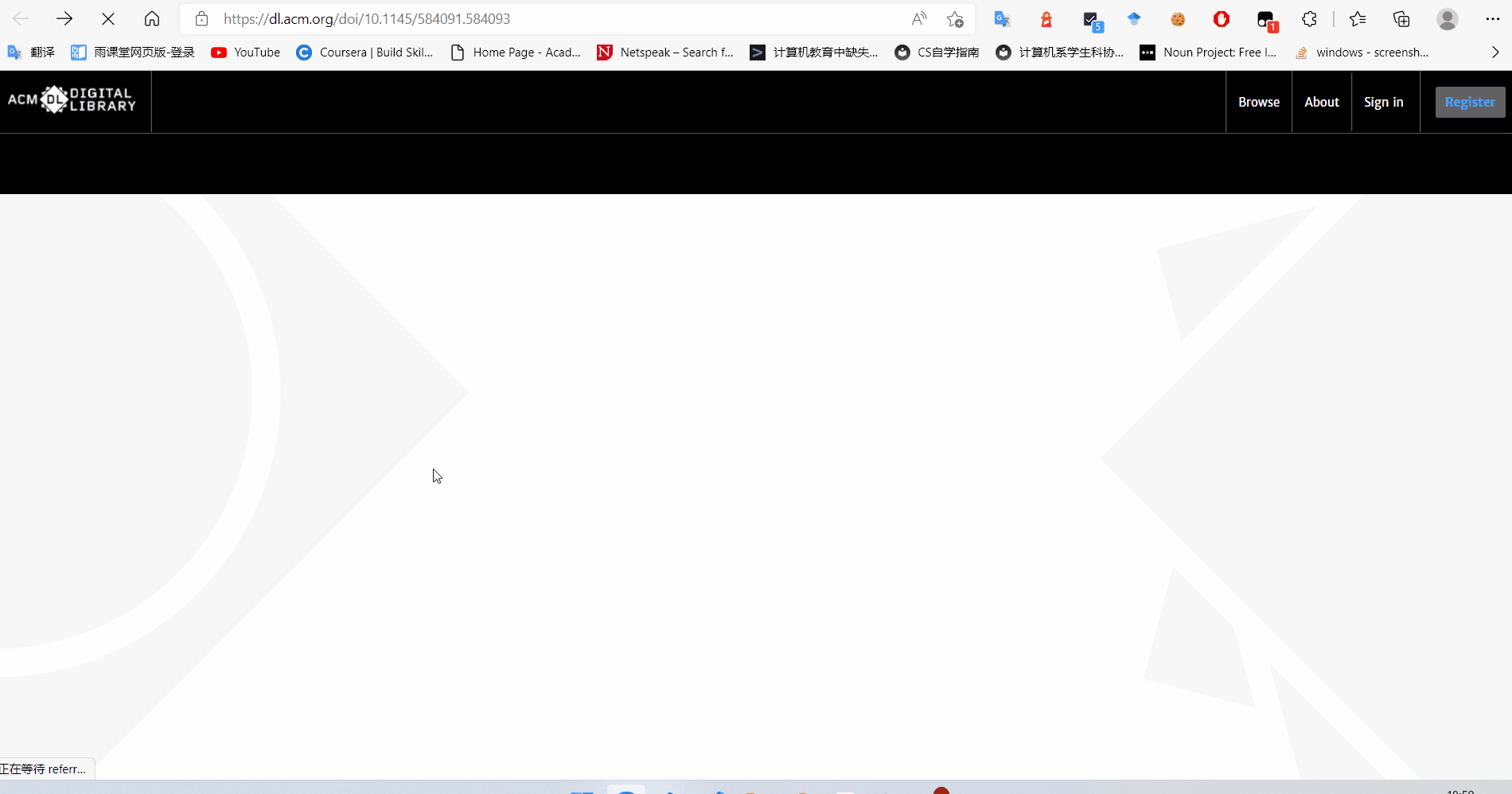
雨课堂答题提醒
以下代码可以在雨课堂网页上推送新的题目时,响铃提醒。
// ==UserScript==
// @name 雨课堂答题提醒
// @match https://*.yuketang.cn/lesson/*
// @run-at document-idle
// ==/UserScript==
(function() {
'use strict';
var audio = new Audio('https://upload.wikimedia.org/wikipedia/commons/3/34/Sound_Effect_-_Door_Bell.ogg');
var lastProblemCount = -1;
setInterval(function () {
var problemCount = document.getElementsByClassName('problem').length;
console.log(problemCount, lastProblemCount);
if (lastProblemCount != -1 && lastProblemCount != problemCount){ // new problem!
audio.play()
}
lastProblemCount = problemCount;
}, 3000);
})();
读者可以查阅文档了解Audio,setInterval,Document.getElementsByClassName,并对代码做出自己的修改。
参考链接
https://www.tampermonkey.net/documentation.php?ext=dhdg&locale=zh https://developer.mozilla.org/zh-CN/docs/Web/API